If understanding cloud applications’ uptime, their ability to automatically scale, and the working of virtual servers in the physical sense raises the question “who supports these operations”, the answer is probably Amazon’s Elastic Compute Cloud (EC2). EC2 is one of the most powerful services AWS has to offer; with it, you can now launch virtual servers in under 5 minutes, and scale them as per your requirements, be it for small websites or enterprise applications.
With flexibility comes secondary questions — pricing, types of instances, methods of usage, and best whats to operate a myriad practices. To answer these questions we created a succinct FAQ guide that helps users quickly understand what they need to know to take full advantage of EC2.
AWS EC2 FAQ
1. What is EC2 an example of?
Ans: EC2 is a type of service that falls under IaaS which stands for Infrastructure as a service. With IaaS, users controlled the OS, applications, and data while the hardware, virtualization, and infrastructure is taken care of by AWS.
2. Is AWS EC2 a virtual machine?
Ans: A virtual machine (VM) that operates on the cloud of the AWS is known as an EC2 instance. Therefore, AWS EC2 is virtual machine.
3. What is general purpose EC2?
Ans: EC2 offers general purpose M family m5, m6g and T family t3 and t4g. General Purpose EC2 are required for small to middle sized databases or code repositories. In addition, such instances serve as website and application servers.
4. Is an EC2 instance container?
Ans: No, an EC2 instance is a type of virtual machine. You can run containers (for example, Docker containers) on an EC2 instance. Container orchestration can be done on EC2 instances using services like Amazon ECS (Elastic Container Service) or Amazon EKS (Elastic Kubernetes Service).
5. Why we use EC2 instance?
Ans: EC2 instances can be used for the following purposes:
- Hosting applications and workloads that use compute resources (e.g. web servers, application servers, databases).
- Getting more compute capacity on demand and without prior investment in hardware.
- Taking advantage of other flexible payment options.
- Hosting environments for development, testing, and production.
- Performing other computation tasks such as batch processing, data analysis high scale data analysis, or machine learning.
6. How to choose EC2 instance type?
A: To make sure you choose the right EC2 instance type, it is important to define what your workload requires in the following areas:
- CPU: sNumber of vCPUs, processing power.
- Memory (RAM): Amount of memory needed.
- Storage: Type (SSD, HDD), size, I/O performance (IOPS).
- Network Performance: Bandwidth and latency requirements.
AWS groups the instances into families (e.g. General Purpose, Compute Optimized, Memory Optimized, Storage Optimized, Accelerated Computing). The best approach is to choose a general-purpose type first, say T or M series, and track its performance through CloudWatch metrics, adjusting as needed.
7. What is the difference between AWS and EC2?
A: AWS (Amazon Web Services) is an extensive cloud computing ecosystem with countless services offered like storage, databases, networking, machine learning and so on. EC2 (Elastic Compute Cloud) is one of the services provided by AWS. It offers virtual servers which is a form of compute capacity.
8. What are the different types of instances in cloud computing?
A: In AWS EC2, there exists a hierarchy of instances based on what resource is optimized and put to use in each specific one
- General Purpose: have their strive tuned to achieving a The appropriate amount of CPU, memory, and network balance (e.g., M, T series).
- Compute Optimized: dubbed for having a high CPU performance (e.g., C series).
- Memory Optimized: ideal choice with large memory places for memory demanding applications (e.g., R, X, Z series).
- Storage Optimized: fitted with high disk I/O and/or large local storage (e.g., I, D, H1 series).
- Accelerated Computing: equipped with hardware accelerators like GPUs or FPGAs (e.g., P, G, F, Inf series).
- HPC Optimized: Intended for workloads focusing on high performance computing (e.g., Hpc series).
9. Is AWS EC2 free?
Ans: AWS provides a Free Tier for new accounts which usually comes with 750 hours per month of a t2.micro or t3.micro (depending on the region and availability) EC2 instance for 12 months. Thereafter, Free Tier limits are placed on or after 12 months, and usage is billed based on the type of instance, how long it is run, and other considerations
10. What are the different types of EC2 files instances?
Ans: This question probably addresses the storage choices available for EC2 instances. EC2 instances utilize:
- Amazon Elastic Block Store (EBS): Contains persistent block storage volumes (like virtual hard drives) that are capable of being attached to EC2 Instances. The data remains regardless of whether or not the instance is running.
- Instance Store: Refers to temporary block-level storage which is found on disks directly attached to the host computer. Any data stored in an instance store is erased if that instance is stopped, hibernated, or terminated.
For providing shared file storage which can be accessed from several EC2 instances, services like Amazon EFS (Elastic File System) or Amazon FSx) would be employed.
11. What is an EC2 instance store?
A: An EC2 instance store is a type of storage that provides block-level access on a temporary basis for a given instance. The storage is located on disks that are physically mounted on the host in which the EC2 instance is running. It is particularly well-suited for temporary caches or buffers because data on an instance store volume only outlives its associated instance (there is no preservation if the instance is stopped, hibernated, or terminated) for the duration of the instance’s life; meaning, if an instance is stopped or hibernated (for EBS-backed instances this may preserve data if the instance is later started, but termination always loses it), or terminated, data residing on instance store volumes is lost.
12. What is the role of EC2 instance?
A: The main role an EC2 instance plays is when it is assigned the task of providing cloud computing resources, for instance, scalable computing capacity. This gives birth to a virtual server that helps to deploy and run applications, host websites, perform data processing, and execute many other types of computing tasks without the doubt that there is need for physical hardware management.
13. What is the difference between EC2 and EC2 other?
A: The charge for running virtual server instances is primarily what “EC2” refers to. This is a service provided by Amazon called Amazon Elastic Compute Cloud. “EC2-Other” is a category often appearing in AWS billing and cost reports. It usually includes non-instance running cost related expenditures, such as:
- Costs of EBS volumes and snapshots.
- Charges for Elastic IP address.
- NAT Gateway data processing cost.
- Data transfer fees outside EC2.
14. Is AWS EC2 a virtual machine?
A: Correct. An EC2 instance is an example of a virtual machine provided on the AWS cloud infrastructure. It allows you to run operating systems, applications, and workloads similar to how a physical server would. Furthermore, EC2 supports additional cloud-native functionalities such as agility in scalability, networking, and security setup, which adds to its flexibility beyond that of conventional VMs.
15. What is difference between EC2 and S3?
A: These are two fundamental AWS services all companies using the cloud utilize. EC2 (Elastic Compute Cloud) is used for providing virtual servers (compute capacity) for application usage, while S3 (Simple Storage Service) is used for scalable object storage IT infrastructure wide. Data like files, images, videos of backups and content of static websites are stored in S3. There are instances where one may run an application on EC2 that reads and writes data into S3, however, they have different primary purposes, EC2 is meant for processing and S3 serves the purpose of storing objects.
16. How to create an EC2 instance in AWS?
A: In order to create an EC2 instance perform the following steps:
- Sign into AWS Management console.
- Navigate to the EC2 service.
- Click “Launch Instances”
- Select Amazon Machine Image (AMI), which is a software configuration (OS, application server, applications) that will be used.
- Choose an Instance Type: Make selections based on the available CPU, memory, storage, and network limits.
- Configure Instance Details: Specify the network: VPC, CIDR subnet, IAM role, user data, etc.
- Configure EBS volumes by setting their size and type in Add Storage.
- Add Tags: Describe the resources you have by key-value pairs.
- Define inbound and outbound traffic rules (firewall) in Configure Security Group.
- Confirm all settings through Review and Launch. Select a created key pair or use an existing one to access Linux EC2 via SSH or Windows EC2 via RDP securely.
- Click “Launch”.
17. How to choose the right EC2 instance type?
A: (Same as earlier answer) To determine the correct type of EC2 instance, evaluate your workload in regard to CPU and memory requirements, storage capabilities, and network performance metrics. AWS has families to which instances are grouped. Start with a general-purpose type and monitor its performance using CloudWatch metrics, then adjust as needed.
18. What are the different methods that you connect to EC2 instance?
Ans: Common methods include:
- SSH (Secure Shell): For Linux/macOS instances, using a key pair.
- RDP (Remote Desktop Protocol): For Windows instances, using a key pair to retrieve the administrator password.
- AWS Systems Manager Session Manager: Enables users to access a shell or command line interface without needing a graphical user interface through a secure web browser, or prior configuration of inbound SSH/RDP ports, effectively eliminating the need for managing SSH keys.
- EC2 Instance Connect: Offers straightforward and secure SSH access to Linux instances via IAM permissions.
18. How do I know my EC2 instance type?
Ans: To locate the type of an instance, please sign into the AWS Management Console, go to EC2 > Instances and view the “Instance Type” column (for example, t3.micro, m5.large)
19. What is the difference between container and EC2 instance?
Ans: Container: A process that is lighter than a virtual machine, has its separate environment, and boots quicker than an EC2 instance.
EC2 Instance: A virtual machine that is fully autonomous and has a dedicated OS in it.
20. What is EC2 used for?
Ans: Some of the core uses for EC2 include running applications, hosting websites, data processing, setting up test environments, and doing much more – all of which can take place on virtual servers that can scale up or down as needed
21. What is an AWS instance?
Ans: An AWS instance is a virtual server in the cloud that can be created or deployed through services like EC2
22. What is general purpose EC2?
Focusing on General Purpose EC2 Instances, these are intermediate level instances that provide a mixture of compute, memory, and networking resources. General purpose EC2 instances support a variety of applications, including but not limited to, web server hosting, small scale database management and development. (examples: t4g, t3, m7g, m6i)
23. How to change EC2 instance type?
Step by Step Instructions to change an EC2 instervention:
- Stop the EC2 instance
Steps to follow next:
- Wait for a few seconds and then go to the main menu,
- Click on Actions, Navigate to Instance Settings and then to Change Instance Type.
- Now, select your desired new instance type.
- Finally, Start the instance again.
24. How many EC2 instances can I run?
As a basic default, you can run:
- 20 EC2 instances per region, but you may request a limit increase via AWS Support—keep in mind there are also instance type-specific limits.
25. Is EC2 a virtual machine?
Definitely, an EC2 instance is a virtual server just like any other server hosted on physical hardware controlled by AWS.
26. How many users can an EC2 instance handle?
There are many factors to consider –
- The instance type and its parameters such as CPU, memory, network performance
- The application is serving the data (web servers, databases and etc)
- The workload patterns.
Normally, you can estimate the capacity using essential load testing frameworks for example Apache Benchmark or JMeter.
27. How many EC2 instances can run on free AWS account?
If using the AWS Free Tier, one can get access to:
750 hours/month of t2.micro or t3.micro(depends on region) for the first year.
28. Is AWS EC2 free?
Partially correct. The AWS Free Tier provides free access to limited resources (750 hours/month of t2.micro or t3.micro) for the first twelve months after sign-up. Otherwise, it is charged based on consumption.
29. How to create an EC2 instance in AWS?
- Navigate to EC2 Dashboard → Launch Instance
- Select an Amazon Machine Image (AMI)
- Pick an instance type.
- Set up instance details.
- Add storage Like any other add peripheral device.
- Set up security group (firewall).
- Launch instance and connect.
30. How many ways can you connect an EC2 instance?
- SSH (Linux/Unix) using PEM key
- EC2 Instance Connect (browser-based)
- RDP (Windows)
- Systems Manager Session Manager
31. How to change EC2 instance type?
- Stop the EC2 instance.
Steps to follow next:
- Wait for a few seconds and then go to the main menu,
- Click on Actions, Navigate to Instance Settings and then to Change Instance Type.
- Now, select your desired new instance type.
- Finally, Start the instance again.
32. What are EC2 instances?
An EC2 instance (Elastic Compute Cloud instance) is basically a virtual server in the AWS cloud. It’s a piece of virtualized computing hardware that you can rent and run applications on, just like you would with a physical computer — but managed, scalable, and pay-as-you-go.
33. What operating system does AWS use?
AWS supports as multiple options:
- Amazon Linux
- Ubuntu
- Red Hat
- Windows Server
- Debian
- SUSE
With the ability to customize your virtual machine images by uploading your own pre-created templates.
34.What is EC2 in AWS with an example?
EC2 is a resizable virtual server in the cloud.
Example: Run a WordPress site on an t3.medium EC2 instance with Ubuntu.
35. What is general purpose EC2?
- General Purpose EC2 instances are a type of EC2 instance that offers a balanced mix of compute (CPU), memory (RAM), and networking resources.
- They’re designed for applications that need a good balance between performance and cost but don’t require specialized compute-heavy or memory-heavy configurations.
36.What is the main purpose of EC2?
The main purpose of Amazon EC2 (Elastic Compute Cloud) is to provide on-demand, scalable computing capacity in the cloud.
Instead of buying physical servers, you can quickly rent virtual servers (instances) of different sizes and types, launch them when needed, and shut them down when you’re done — paying only for what you use.
37. Is EC2 a server or virtual machine?
An EC2 instance is essentially a virtual machine (VM) running on physical servers managed by AWS.
You don’t see the physical server; you interact with a virtualized environment that behaves like a real computer with its own CPU, memory, storage, and operating system.
38. What is EC2 in layman terms?
EC2 is like renting an internet computer that can be opened and closed at will – pay-per-use, adjustable power specs, and on-demand access.
39. What is the difference between EC2 host and EC2 instance?
EC2 Instance: Self-managed virtual servers.
EC2 Dedicated Host: Bound servers per account to ensure compliance or licensing… and everything else.
40. What are the benefits of Amazon EC2?
EC2 instance types determines hardware configuration such as: processors or vCPUs allocated to the instance, memory, storage, and storage network. That is exemplified as: m7g.large= 2 vCPUs, 8 GiB RAM.
41. What is the difference between EC2 and EC2 other?
In reporting bills, the differences are:
- EC2: On-demand instance usage.
- EC2-Other: Storage, transfer of data, EBS, Elastic IP, and other resources associated.
42. Is EC2 similar to VMware?
Not really, they are both virtualization systems.
- EC2 is a VM managed by AWS and hosted on the cloud.
- VMware does virtualization on private cloud or own premises.
43. Is EC2 IaaS or PaaS?
IaaS (Infrastructure as a Service) is correct. You are provided with a virtualized obttained compute infrastructure like a server where you can install and run your applications.
44. Is EC2 just a server?
No, it’s a remote controllable virtual server hosted on robust AWS cloud infrastructure.
45. How do I increase storage on EC2?
- Stop the instance
- Change to Elastic Block Store (EBS) then Change volume.
- Increase amount of storage
- Start the instance
- Within the OS, reconfigure the file system.
46. Can I schedule start and stop for EC2 instances automatically
Yes Using,
- Through AWS Lambda and Cloud Watch Events
- Through EC2 Instance Scheduler solution
47. What are Spot Instances in EC2 and how do they work?
- Spot Instances are spare EC2 capacity available at a discount of up to 90 than On-Demand prices.
These are suitable for applications that are flexible and fault tolerant.
They can use AWS but with a 2 minutes notice when demand surge, they can terminate them.
Why CostQ.ai?
CostQ.ai removes all the hard work related to managing AWS costs. With its AI backed tech, CostQ.ai continuously monitors your AWS space and proactively suggests how to optimize your EC2 costs and avoid spending wastefully.
An example includes detecting idle instances and recommending to more optimal ones which CostQ.ai does seamlessly without compromising on performance, reducing cloud expenditure while ensuring smooth operations.
AWS becomes more intelligent and costs decrease with no extra effort needed, thanks to CostQ.ai.
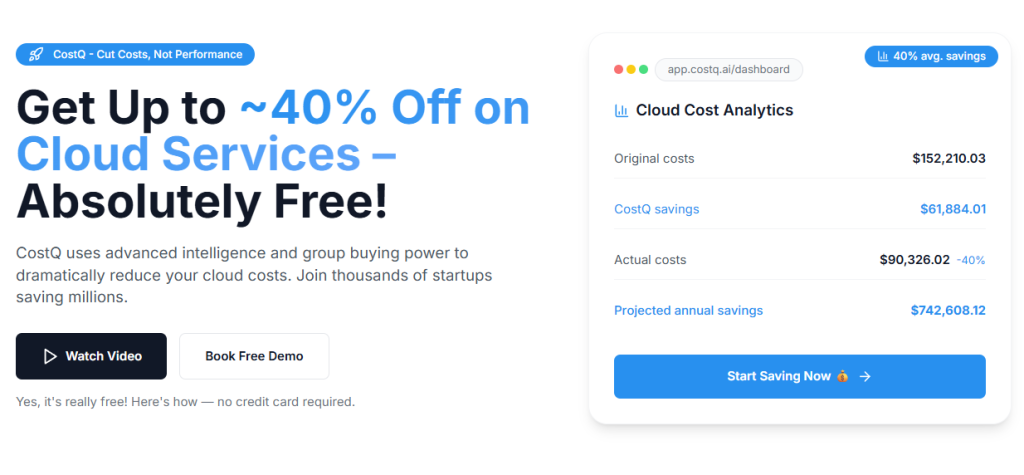
Conclusions
If you require hyper-scalable systems architecture, you start with AWS EC2 – it is the backbone of cloud infrastructure computing services. If you’re hosting a personal project or managing enterprise systems, knowing how to use EC2 helps you develop more sophisticated, easily scalable, and responsively reliable solutions.
They tend to worry about cloud expenses, and rightfully so. If costs are a concern, advance planning with optimization tools becomes beneficial.
Related Posts You Must Like.
Ultimate Guide to Amazon EC2: Everything You Need to Know
5 Expert Strategies to Slash the Cost of EC2 Instances and Maximize Your AWS Savings
How costq compute optimizer cuts aws cost?
EC2 Instance Types: Choose the Right AWS Server for Your Workloads
EC2 Auto Scaling: Your Ultimate Guide to Slashing AWS Costs & Unlocking Peak Performance (2025)
