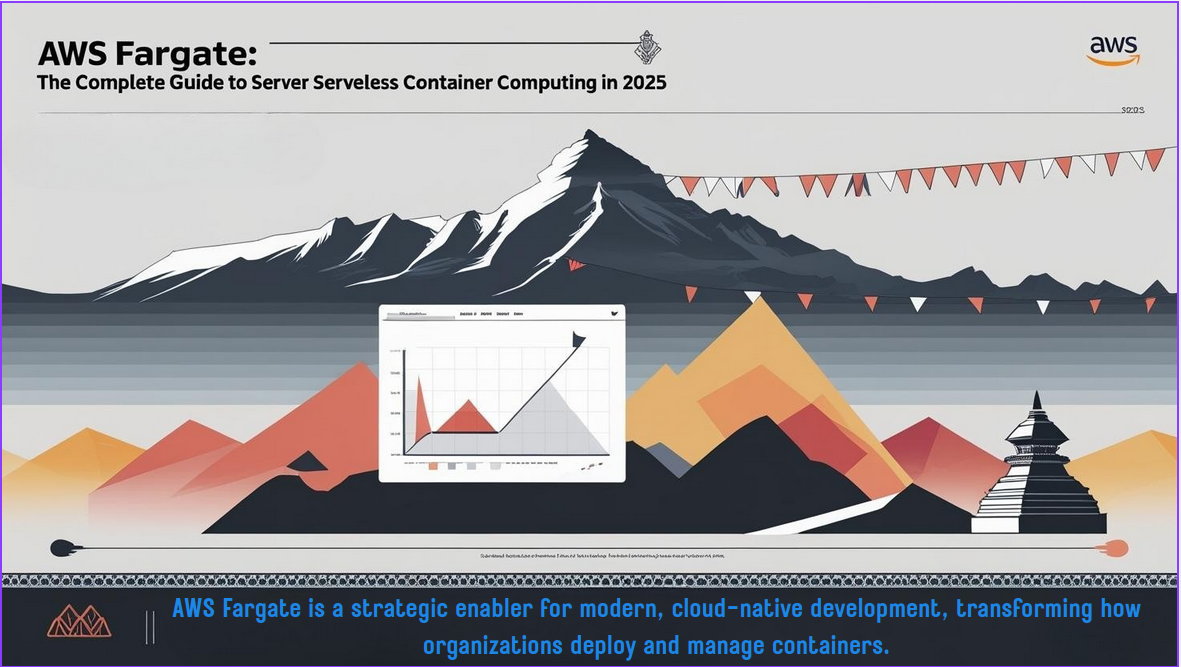What is AWS Fargate? Understanding Serverless Container Technology
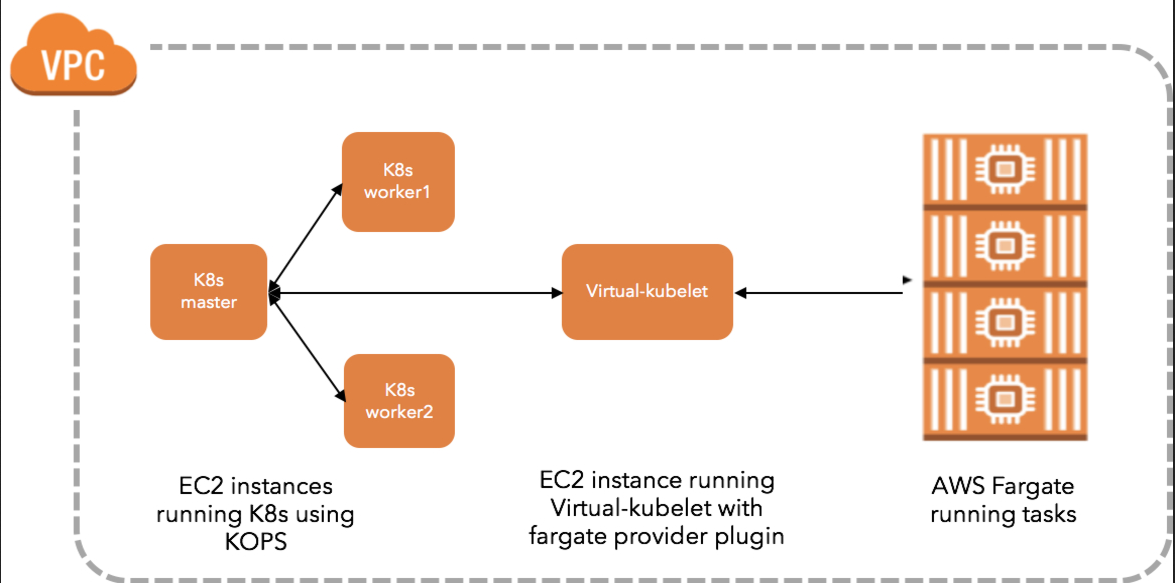
AWS Fargate is a revolutionary serverless compute engine that transforms how developers deploy and manage containerized applications in the cloud. As Amazon’s premier Container-as-a-Service (CaaS) offering, AWS Fargate eliminates infrastructure complexity while providing seamless integration with Amazon ECS and Amazon EKS.
Unlike traditional container deployment methods requiring EC2 instance management, AWS Fargate abstracts the underlying infrastructure, allowing developers to focus solely on application code. This serverless approach has made AWS Fargate the preferred choice for organizations seeking efficient, scalable container orchestration solutions.
The Serverless Nature of AWS Fargate
AWS Fargate’s serverless architecture eliminates traditional infrastructure management overhead by automatically handling:
- Resource Provisioning: Automatic CPU and memory allocation based on task definitions
- Infrastructure Scaling: Dynamic scaling without manual intervention
- Patch Management: Automated security updates and maintenance
- Compute Optimization: Right-sizing resources for optimal performance and cost efficiency
💡 This serverless model enables organizations to reduce operational burdens by up to 80% compared to traditional EC2-based container deployments, making it an ideal solution for modern cloud-native applications.
Key Features of AWS Fargate
1. Serverless Container Management
AWS Fargate provides comprehensive serverless container management that eliminates server administration needs. The service automatically handles task orchestration, resource management, high availability, and load balancing integration with Elastic Load Balancing for optimal traffic distribution.
2. Granular Resource Allocation
One of AWS Fargate’s most powerful capabilities is granular resource allocation. Users specify exact CPU and memory requirements at the task level, ensuring optimal resource utilization and cost efficiency.
📊 Supported Resource Configurations:
- CPU: 0.25 vCPU to 4 vCPUs with specific increment patterns
- Memory: 0.5 GB to 30 GB depending on CPU allocation
- Storage: Up to 200 GB ephemeral storage per task
3. Native ECS and EKS Integration
AWS Fargate seamlessly integrates with both Amazon Elastic Container Service (ECS) and Amazon Elastic Kubernetes Service (EKS), providing orchestration flexibility.
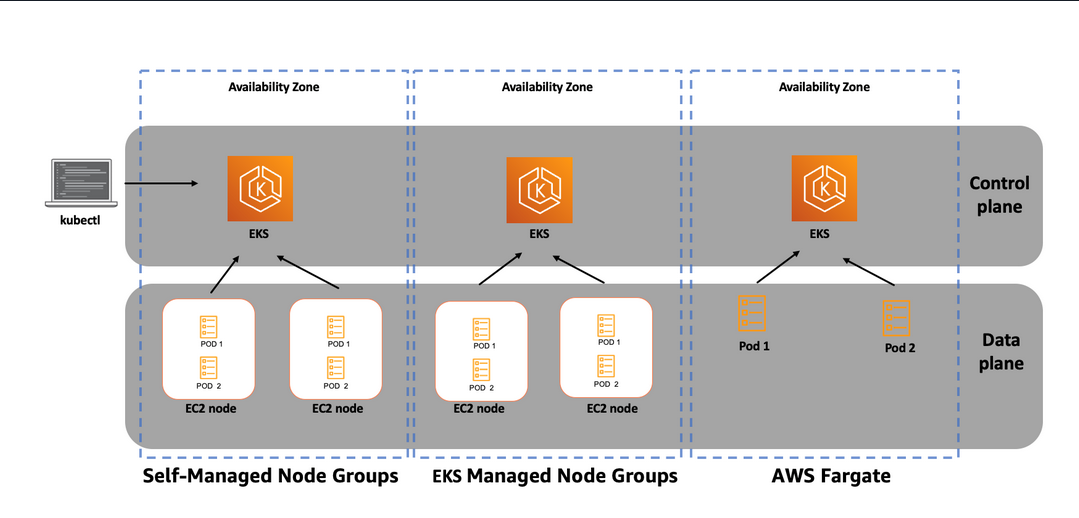
🎯 ECS Integration Benefits
- Simplified task definitions
- Built-in service discovery
- Rolling & blue/green deployments
⚙️ EKS Integration Benefits
- Full Kubernetes API compatibility
- Fargate profiles for pod placement
- Kubernetes-native workflows
4. Advanced Autoscaling Capabilities
AWS Fargate supports sophisticated autoscaling mechanisms ensuring optimal performance during varying demand periods:
- Target Tracking Scaling: Automatic scaling based on CPU utilization or custom metrics
- Step Scaling: Granular control over scaling actions with CloudWatch alarms
- Scheduled Scaling: Predictive scaling based on anticipated demand patterns
- Application Auto Scaling: Integration with AWS Application Auto Scaling service
AWS Fargate vs AWS EC2: Key Differences
Abstraction Levels
The fundamental difference between AWS Fargate and AWS EC2 lies in abstraction levels:
✅ AWS Fargate Advantages:
- High-level abstraction with complete infrastructure automation
- Container-focused deployment without server concerns
- Serverless model with no infrastructure visibility requirements
- Built-in scaling capabilities without manual intervention
⚙️ AWS EC2 Characteristics:
- Low-level control with full infrastructure access
- Manual virtual machine provisioning and configuration
- Custom OS, networking, and security configurations
- User-controlled scaling policies and instance management
Pricing Models Comparison
💰 AWS Fargate Pricing Structure:
- Compute costs based on vCPU and memory allocation per second (1-minute minimum)
- Storage costs for ephemeral storage based on allocated GB
- Standard AWS data transfer rates
- No charges for unused capacity
📊 Example Pricing Calculation (us-east-1):
For a task with 1 vCPU and 2 GB memory:
- vCPU cost: $0.04048 per hour
- Memory cost: $0.004445 per GB per hour
- Total hourly cost: $0.04937
Operational Burden Differences
| Aspect | AWS Fargate | AWS EC2 |
|---|---|---|
| Infrastructure Management | ✅ Zero requirements | ❌ Manual provisioning |
| Security Updates | ✅ Automatic by AWS | ❌ User responsibility |
| High Availability | ✅ Built-in failover | ❌ Manual setup |
| Monitoring | ✅ Integrated CloudWatch | ❌ Custom setup required |
AWS Fargate Security Best Practices
Built-in Security Features
AWS Fargate provides multiple security layers by default:
🛡️ Task Isolation
- Dedicated infrastructure for each task
- Separate network interfaces
- Container runtime isolation
🔑 IAM Integration
- Task roles for application permissions
- Execution roles for image pulling
- Cross-account access support
🌐 Network Security
- Full VPC integration
- Security groups control
- Subnet placement control
Security Implementation Best Practices
1. Container Image Security:
# Use minimal base images
FROM alpine:3.18
# Create non-root user
RUN addgroup -g 1001 appgroup && \
adduser -u 1001 -G appgroup -s /bin/sh -D appuser
# Switch to non-root user
USER appuser
# Copy application files
COPY --chown=appuser:appgroup . /app
WORKDIR /app
# Run application as non-root
CMD ["./app"]2. Network Security Configuration:
- Deploy tasks in private subnets when possible
- Use NAT Gateway for secure outbound internet access
- Implement least privilege network access with security groups
- Utilize VPC endpoints for AWS service access
Cost Optimization Strategies for AWS Fargate
Efficient Resource Allocation
📈 Right-Sizing Techniques:
- Use CloudWatch metrics to identify optimal resource allocation
- Conduct thorough load testing to determine minimum viable resources
- Implement incremental optimization based on performance data
- Regular review of AWS Cost Explorer data for cost monitoring
Fargate Spot for Cost Savings
Fargate Spot provides up to 70% cost savings for fault-tolerant workloads:
{
"capacityProviders": ["FARGATE", "FARGATE_SPOT"],
"defaultCapacityProviderStrategy": [
{
"capacityProvider": "FARGATE_SPOT",
"weight": 1,
"base": 0
}
]
}Advanced Cost Optimization Tips
💾 Storage Optimization
- Allocate only required ephemeral storage
- Use Amazon EFS for shared storage
- Store large files in S3
- Use multi-stage Docker builds
🌐 Networking Cost Reduction
- Implement VPC endpoints
- Deploy in regions closest to users
- Use CloudFront for static content
- Minimize cross-AZ traffic
Real-World AWS Fargate Use Cases
Microservices Architecture Implementation
AWS Fargate excels in microservices deployments by providing:
- Flexible deployment cycles for each microservice
📊 Implementation Results:
Batch Processing Workloads
🔄 Use Case Benefits:
- Automated batch job scheduling and execution
- Resource optimization with right-sized compute allocation
- Cost-efficient pay-per-job execution model
- Fargate Spot integration for up to 70% cost savings
CI/CD Pipeline Integration
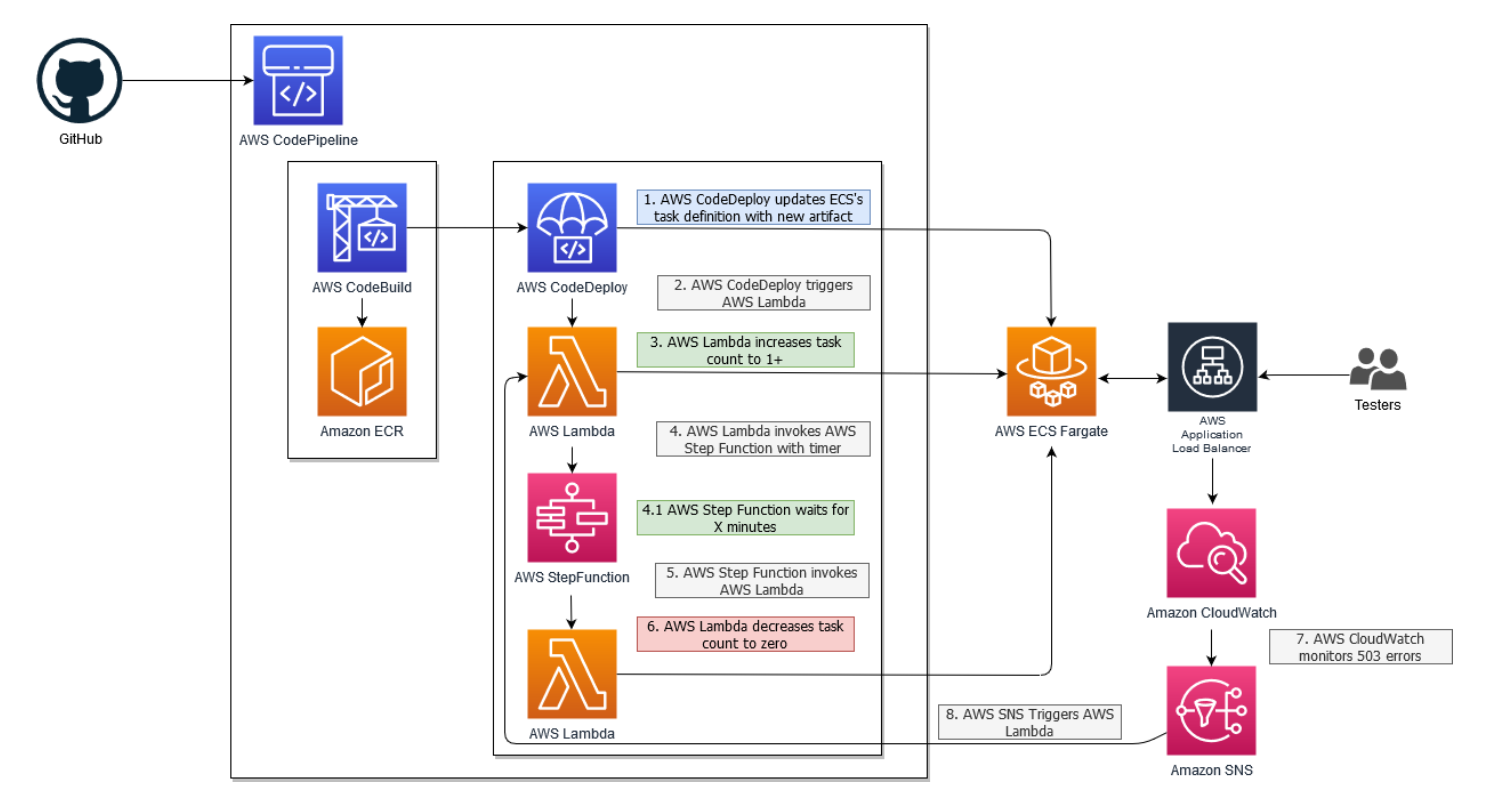
GitHub Actions Workflow Example:
name: Deploy to Fargate
on:
push:
branches: [main]
jobs:
deploy:
runs-on: ubuntu-latest
steps:
- uses: actions/checkout@v2
- name: Configure AWS credentials
uses: aws-actions/configure-aws-credentials@v1
with:
aws-access-key-id: ${{ secrets.AWS_ACCESS_KEY_ID }}
aws-secret-access-key: ${{ secrets.AWS_SECRET_ACCESS_KEY }}
aws-region: us-east-1
- name: Deploy to Fargate
run: |
aws ecs update-service \
--cluster production \
--service web-app \
--task-definition web-app:latestPerformance Optimization for AWS Fargate
Key Performance Indicators
📱 Application-Level Metrics
- Response time and request processing efficiency
- Throughput measured in requests per second
- Error rate percentage for failed requests
- Service availability and uptime metrics
⚡ Resource Utilization Metrics
- CPU utilization patterns and peak usage
- Memory consumption and allocation efficiency
- Network I/O data transfer rates
- Container health check status monitoring
Performance Tuning Strategies
Container Optimization:
# Multi-stage build for optimal image size
FROM node:18-alpine AS builder
WORKDIR /app
COPY package*.json ./
RUN npm ci --only=production
FROM node:18-alpine AS runtime
WORKDIR /app
COPY --from=builder /app/node_modules ./node_modules
COPY . .
EXPOSE 3000
CMD ["node", "server.js"]Application-Level Optimizations:
- Implement connection pooling for database and service connections
- Use Redis or Memcached for frequently accessed data caching
- Implement asynchronous processing with message queues
- Create robust health check endpoints for monitoring
AWS Fargate vs AWS Lambda: When to Choose Each
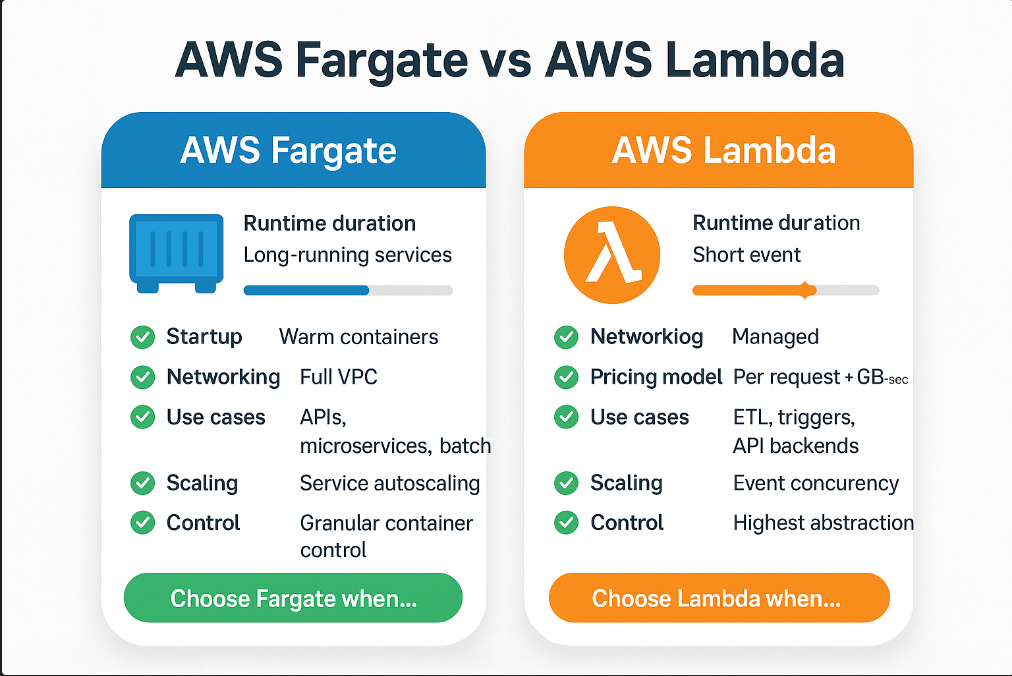
🚀 AWS Fargate Strengths
Long-Running Applications:
- Ideal for services requiring persistent connections
- Support for existing containerized applications
- Granular CPU and memory resource specification
- Full VPC integration with custom networking capabilities
⚡ AWS Lambda Advantages
Event-Driven Processing:
- Perfect for trigger-based, short-duration workloads
- Sub-second billing for cost-effective short tasks
- Instant scaling to handle concurrent requests
- Complete abstraction from infrastructure concerns
Decision Framework
✅ Choose AWS Fargate when:
- Applications require long-running processes
- Existing containerized applications need cloud migration
- Custom networking and VPC integration is necessary
- Consistent resource allocation is important
⚡ Choose AWS Lambda when:
- Workloads are event-driven and short-duration
- Instant scaling is critical for unpredictable loads
- Simple functions without complex dependencies
- Cost optimization for intermittent workloads is priority
Future Trends and AWS Fargate Evolution
Emerging Capabilities
🚀 Graviton2 Support
- Up to 20% better price-performance vs x86 instances
- Optimized ARM-based containerized application support
- Enhanced performance for cloud-native workloads
🪟 Windows Container Support
- Native Windows container execution capabilities
- Active Directory integration for enterprise applications
- Support for .NET Framework legacy applications
🌐 Enhanced Networking Features
- IPv6 support for modern networking requirements
- Improved ENI attachment for better performance
- Advanced load balancing capabilities
Industry Adoption Patterns
📈 Current Trends & Future Projections:
Current (2025):
- 65% of new containerized apps on Fargate
- 40% year-over-year growth in adoption
- Growing DevOps toolchain integration
Future (2026+):
- 50% growth in serverless containers expected
- Enhanced edge computing integration
- Improved AI/ML workload support
Getting Started with AWS Fargate: Implementation Roadmap
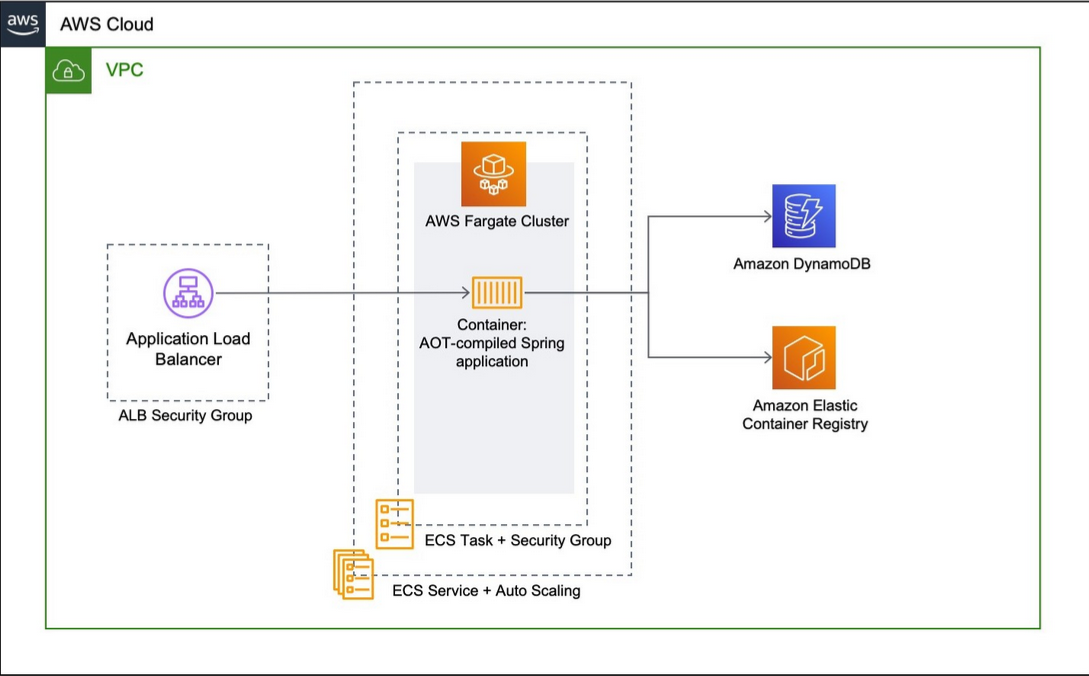
📊 Assessment and Planning
- Workload Analysis: Evaluate current containerized applications for Fargate suitability
- Cost Analysis: Compare current infrastructure costs with Fargate pricing models
- Skills Assessment: Identify team training needs for AWS Fargate implementation
- Risk Assessment: Evaluate potential challenges and mitigation strategies
🧪 Pilot Implementation
- Application Selection: Choose low-risk, non-critical application for initial migration
- Environment Setup: Configure VPC, security groups, and IAM roles
- Task Definition Creation: Define CPU, memory, and networking requirements
- Deployment Testing: Implement comprehensive testing procedures
🚀 Production Migration
- Phased Migration: Gradually migrate applications based on complexity and criticality
- Monitoring Implementation: Set up CloudWatch metrics and alarms
- Security Hardening: Implement security best practices and compliance requirements
- Performance Optimization: Continuously monitor and optimize resource allocation
⚡ Optimization and Scaling
- Cost Monitoring: Regular review and optimization of resource allocation
- Performance Tuning: Implement advanced scaling policies and optimization techniques
- Security Updates: Maintain current security practices and compliance standards
- Team Training: Ongoing education and AWS certification programs
🎯 Implementation Success Tips
Before You Start:
- Document current architecture
- Identify dependencies
- Set success metrics
During Migration:
- Start with stateless applications
- Test thoroughly in staging
- Monitor performance closely
Post-Migration:
- Continuously optimize costs
- Update team documentation
- Plan for disaster recovery
AWS Fargate FAQ (2025 Comprehensive Edition)
Q1: What is AWS Fargate and how does it work?
AWS Fargate is a serverless container compute engine that lets you run Docker containers without managing servers or EC2 instances. You define the CPU, memory, and networking requirements, and AWS automatically provisions and manages the infrastructure.
Q2: Is AWS Fargate really serverless?
Yes. AWS Fargate handles server provisioning, scaling, patching, and security updates automatically. You never log in to a server or manage an operating system.
Q3: How much does it cost in 2025?
AWS Fargate pricing is based on per-second billing for vCPU, memory, and ephemeral storage.
Example (us-east-1):
- 1 vCPU: $0.04048/hr
- 2 GB RAM: $0.00889/hr
- Total: $0.04937/hr
You can reduce costs with Fargate Spot, right-sizing, and monitoring with AWS Cost Explorer.
Q4: Can AWS Fargate run Kubernetes workloads?
Yes. Using Amazon EKS on Fargate, you can run Kubernetes pods without managing EC2 worker nodes. This allows Kubernetes-native deployments in a fully serverless environment.
Q5: What’s the difference between AWS Fargate and AWS Lambda?
AWS Fargate: Best for long-running containerized apps with custom networking and persistent connections.
AWS Lambda: Best for short, event-driven functions with sub-second billing.
Q6: How does AWS Fargate compare to EC2 for container hosting?
AWS Fargate is fully managed with no infrastructure management, whereas EC2 requires manual provisioning, scaling, and patching. Fargate is ideal for teams that want to focus on application code rather than server administration.
Q7: Does it support persistent storage?
Yes. You can attach Amazon EFS (Elastic File System) to Fargate tasks for shared, persistent storage across containers.
Q8: Is AWS Fargate secure for production workloads?
Yes. AWS Fargate includes:
- Task isolation for each workload
- IAM roles for fine-grained access control
- VPC integration for network security
- Automatic patching of infrastructure
Q9: Can I use it for CI/CD pipelines?
Yes. AWS Fargate integrates with GitHub Actions, AWS CodePipeline, Jenkins, and other CI/CD tools for automated deployments without downtime.
Q10: What is Fargate Spot and how does it save money?
Fargate Spot offers spare AWS capacity at up to 70% lower cost, but tasks can be interrupted with a 2-minute warning. Ideal for batch jobs and fault-tolerant workloads.
Q11: Does AWS Fargate support Windows containers?
Yes. AWS Fargate now supports Windows containers, making it easier for enterprises to migrate .NET and Windows-based workloads.
Q12: How do I monitor its performance?
Use Amazon CloudWatch for metrics (CPU, memory, network I/O) and AWS X-Ray for tracing request performance. You can also set up alarms for auto-scaling.
Q13: Can I mix AWS Fargate and EC2 in the same ECS cluster?
Yes. You can run some ECS tasks on EC2 and others on Fargate to optimize cost and performance.
Q14: Is AWS Fargate good for microservices?
Absolutely. Each microservice can run in its own container, scale independently, and use different runtimes or programming languages.
Q15: How do I deploy to AWS Fargate?
Steps:
- Create a task definition in ECS or a pod in EKS
- Specify CPU, memory, and networking settings
- Deploy via AWS CLI, Console, or IaC tools (CloudFormation, Terraform)
Q16: Does it support IPv6?
Yes. AWS Fargate supports IPv6 networking for modern application requirements.
Q17: What’s new in AWS Fargate in 2025?
- Graviton2 ARM-based support for better price-performance
- Windows container support
- Enhanced VPC networking and IPv6 features
- Lower cold-start times for containers
Q18: How do I secure my workloads?
- Use private subnets for tasks
- Enable least-privilege IAM roles
- Use minimal Docker base images
- Regularly scan container images for vulnerabilities
Q19: Can AWS Fargate run GPU workloads?
Currently, AWS Fargate does not support GPU workloads — you’ll need EC2 instances for GPU-based processing.
Q20: Is AWS Fargate good for AI/ML workloads?
For lightweight inference tasks, yes. For training or GPU-heavy workloads, EC2 is more suitable.
Conclusion: Maximizing Success
AWS Fargate represents a fundamental shift toward serverless container computing, offering organizations the ability to deploy and scale containerized applications without infrastructure management overhead. By leveraging AWS Fargate capabilities, organizations achieve operational efficiency, cost optimization, enhanced security, improved scalability, and faster time-to-market.
Key Success Factors
🚀 Implementation Tips
- Start Small: Begin with non-critical applications
- Monitor Continuously: Use CloudWatch and Cost Explorer
- Implement Security: Follow least privilege principles
⚡ Optimization Strategies
- Optimize for Cost: Use Fargate Spot and right-sizing
- Plan for Scale: Design with horizontal scaling
- Regular Reviews: Continuous performance tuning
Implementation Benefits
Organizations implementing AWS Fargate typically experience:
🎯 Ready to Get Started with AWS Fargate?
AWS Fargate is not just a container platform—it’s a strategic enabler for modern, cloud-native application development that transforms how organizations approach containerization and application deployment in the cloud computing era.
✓ Zero Infrastructure Management
✓ Cost-Optimized Scaling
References and Further Reading
The Complete Guide to Creating Amazon S3 Buckets : From Beginner to Pro
AWS Fargate: The Complete Guide to Serverless Container Computing in 2025