Important: Understanding Aurora pricing is essential for any organization considering Amazon’s flagship cloud-native database service. While Aurora offers exceptional performance and scalability, its multi-layered pricing structure can create unexpected costs that catch even experienced AWS architects off guard.
What Is Amazon Aurora?
Amazon Aurora is a MySQL- and PostgreSQL-compatible relational database built for the cloud, combining the performance and availability of high-end commercial databases with the simplicity and cost-effectiveness of open-source databases. Aurora delivers up to 5x the throughput of MySQL and 3x the throughput of PostgreSQL on equivalent hardware.
Unlike traditional databases that require complex clustering and replication setups, Aurora automatically handles data replication across multiple Availability Zones, provides continuous backup to S3, and offers point-in-time recovery capabilities. The service separates compute and storage layers, allowing each to scale independently based on your application’s needs.
Pro Tip: Aurora’s architecture provides built-in fault tolerance with automatic failover typically completing in less than 30 seconds. This cloud-native design eliminates many traditional database administration tasks while delivering enterprise-grade performance and reliability.
The service offers multiple deployment options including Aurora Provisioned for predictable workloads and Aurora Serverless for variable or intermittent usage patterns, each with distinct pricing implications that significantly impact total cost of ownership.
Aurora Pricing Overview in 2025
Amazon Aurora cost operates through a multi-component pricing model that varies based on instance type, region, and configuration choices. Understanding each element is crucial for accurate cost planning and optimization.
Instance Pricing (On-Demand vs Reserved Instances)
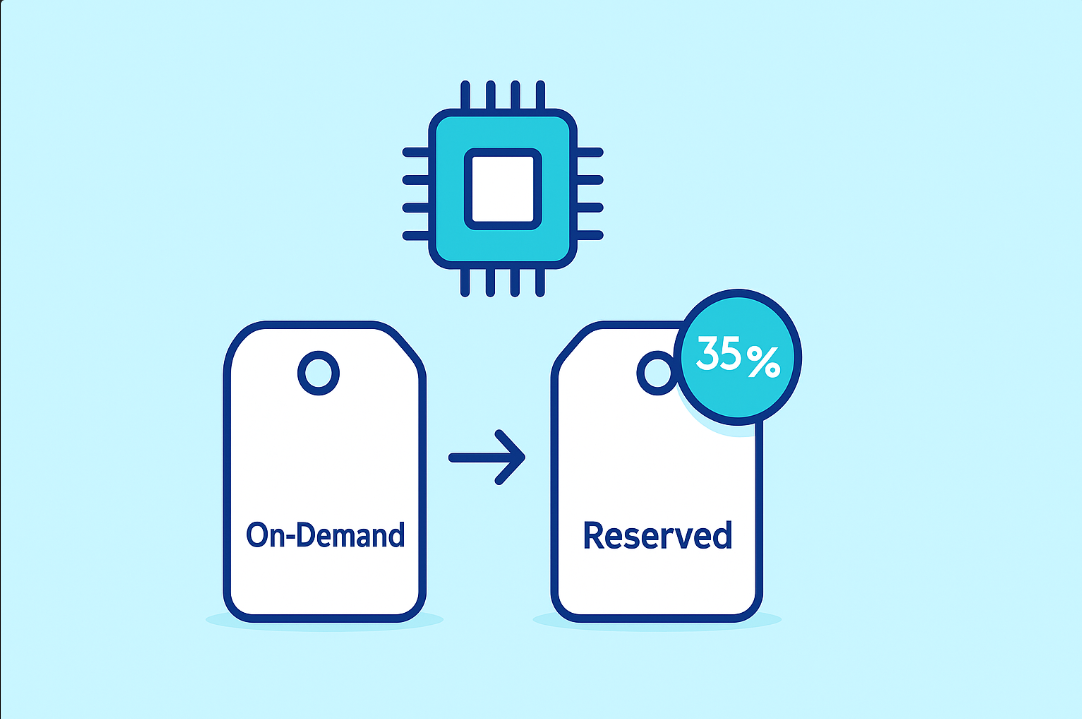
Aurora compute pricing follows a per-hour model based on instance class and region:
| Instance Class | vCPUs | Memory (GB) | On-Demand ($/hour) | Reserved 1-Year ($/hour) |
|---|---|---|---|---|
| db.r6g.large | 2 | 16 | $0.216 | $0.130 |
| db.r6g.xlarge | 4 | 32 | $0.432 | $0.260 |
| db.r6g.2xlarge | 8 | 64 | $0.864 | $0.520 |
| db.r6g.4xlarge | 16 | 128 | $1.728 | $1.040 |
Reserved instances provide substantial savings of 35-50% compared to on-demand pricing for steady-state workloads. Three-year reservations offer even deeper discounts but require long-term commitment that may not suit all business scenarios.
Aurora Storage Pricing
Aurora storage pricing follows a consumption-based model with automatic scaling:
- Standard Configuration: $0.10 per GB per month for data storage
- I/O-Optimized Configuration: $0.14 per GB per month (includes I/O requests)
- Backup Storage: $0.021 per GB per month beyond free backup allocation
- Minimum Charge: 10 GB even if using less storage
Warning: Aurora automatically grows storage in 64 GB increments up to 128 TB, eliminating the need for manual capacity planning. However, storage never shrinks automatically, requiring manual intervention to reduce allocated space and associated costs.
I/O Request Charges
Aurora Standard configuration charges separately for I/O operations:
- Read I/O: $0.20 per million requests
- Write I/O: $0.20 per million requests
- Backup I/O: No additional charge for backup operations
Applications with high I/O patterns may find the I/O-Optimized configuration more cost-effective despite higher storage costs, as it includes unlimited I/O operations within the storage pricing.
Aurora Serverless Pricing Model
Serverless Aurora pricing uses Aurora Capacity Units (ACUs) that scale automatically:
- Aurora Serverless v2: $0.12 per ACU hour (MySQL/PostgreSQL)
- Minimum Capacity: 0.5 ACUs (can scale to zero for paused workloads)
- Maximum Capacity: 128 ACUs per instance
- Scaling Granularity: 0.5 ACU increments with sub-second scaling
Serverless v2 includes storage and I/O costs within ACU pricing, simplifying cost calculations for variable workloads. However, consistent high-utilization scenarios may find provisioned instances more cost-effective.
Factors That Influence Aurora Pricing
Several critical factors determine your final Aurora bill, many of which can be optimized through strategic configuration and operational practices:
- Instance Size and Family: Right-sizing instances based on actual CPU and memory utilization can reduce costs by 30-50%. Aurora’s performance insights help identify over-provisioned instances that waste resources and money.
- Regional Variations: Aurora pricing varies significantly by AWS region. US East (N. Virginia) typically offers the lowest costs, while Asia Pacific regions can cost 20-40% more for equivalent configurations.
- Storage Growth Patterns: Aurora storage grows automatically but never shrinks, making data lifecycle management crucial for cost control. Implementing proper data archiving and purging strategies prevents unnecessary storage costs.
- I/O Patterns: Applications with high transaction volumes or large query result sets generate substantial I/O costs in Standard configuration. Analyzing I/O patterns helps determine optimal configuration choices.
- Backup Retention: Extended backup retention beyond the free 7-day period incurs additional storage costs. Balancing compliance requirements with cost efficiency requires careful retention policy planning.
- Multi-AZ Deployment: Aurora automatically replicates data across multiple Availability Zones, but additional read replicas in different regions incur separate instance and data transfer charges.
Aurora Pricing vs Other Database Services
Understanding how AWS Aurora database pricing compares to alternatives helps inform strategic architecture decisions and budget planning.
Aurora vs RDS: Traditional RDS typically costs 15-25% less for basic configurations but lacks Aurora’s performance advantages and automatic scaling capabilities. For write-heavy workloads requiring high performance, Aurora often provides better price-performance ratios despite higher base costs.[Read More ]
Aurora vs DynamoDB: DynamoDB’s on-demand pricing can be significantly higher than Aurora for read-heavy workloads, while Aurora’s relational capabilities eliminate complex data modeling required for NoSQL solutions. However, DynamoDB excels for unpredictable traffic patterns with its true serverless scaling.
Aurora vs Self-Managed Databases: While self-managed databases appear cheaper initially, hidden costs including instance management, backup infrastructure, monitoring tools, and administrative overhead often make Aurora more cost-effective when considering total cost of ownership. [You may also want to read this. Cheap S3 Storage: Affordable Cloud Storage]
Practical Comparison for E-commerce Database (10,000 transactions/hour):
- Aurora db.r6g.large: ~$180/month (instance) + $50/month (storage) = $230/month
- RDS db.r6g.large: ~$155/month (instance) + $45/month (storage) = $200/month
- DynamoDB On-Demand: ~$350-500/month depending on data size and access patterns
- Self-Managed EC2: ~$180/month (compute) + $120/month (management overhead) = $300/month
Related AWS Costs to Consider
Aurora costs often intertwine with other AWS services, creating complex cost relationships that require holistic optimization approaches.
- Backup and Archival Storage: Aurora integrates closely with S3 for backup storage and data archiving. Optimizing your cheap S3 storage strategy significantly impacts overall database costs, especially for applications requiring long-term data retention or compliance with regulatory requirements.
- Content Delivery Integration: Many Aurora-powered applications serve dynamic content through CloudFront. Understanding cost of CloudFront helps optimize the total cost of web applications that rely on Aurora for data storage and CloudFront for content delivery performance.
- Notification and Messaging: Aurora often triggers notifications through SNS for user engagement or system alerts. SNS pricing considerations become important when implementing comprehensive notification systems that scale with your database operations and user base growth.
- Analytics and Search Integration: Many applications analyze Aurora data using OpenSearch for business intelligence and user analytics. OpenSearch pricing affects total cost when implementing comprehensive data analytics pipelines and search capabilities.
- Data Transfer Costs: Aurora charges for data transfer between regions and to the internet. Applications with global user bases or complex multi-region architectures can incur substantial data transfer costs that exceed database instance charges.
How to Optimize Aurora Pricing
Implementing strategic optimization techniques can reduce cloud database cost comparison by 30-60% without compromising performance or reliability.
Right-Sizing and Instance Optimization
- Monitor CPU, memory, and connection utilization to identify over-provisioned instances
- Use Aurora’s performance insights to optimize query performance and reduce resource requirements
- Consider graviton-based instances (r6g family) for 20-40% better price-performance
- Implement auto-scaling for read replicas to handle variable read workloads cost-effectively
Storage and I/O Optimization
- Implement data lifecycle management to archive or delete obsolete data regularly
- Choose between Standard and I/O-Optimized configurations based on actual I/O patterns
- Optimize queries to reduce I/O operations and improve cache hit ratios
- Use appropriate indexing strategies to minimize storage overhead and improve query performance
Reserved Instance and Serverless Strategies
- Purchase reserved instances for predictable workloads to achieve 35-50% cost savings
- Use Aurora Serverless v2 for development, testing, and variable production workloads
- Implement intelligent scaling policies that balance cost and performance requirements
- Consider mixed deployment strategies using both provisioned and serverless instances
Advanced Cost Management
- Implement comprehensive monitoring using AWS Cost Explorer and third-party tools
- Set up billing alerts and automated responses to prevent cost overruns
- Regular cost reviews and optimization assessments to identify new savings opportunities
- Use AWS Trusted Advisor recommendations for ongoing optimization guidance
CostQ Integration Benefits: Advanced cost management platforms like CostQ provide automated Aurora optimization recommendations, anomaly detection, and detailed cost breakdowns that help identify optimization opportunities that standard AWS tools often miss.
Why Choose Cloudlaya for Aurora Cost Management
Managing Aurora MySQL/PostgreSQL pricing complexity requires specialized database expertise combined with deep AWS cost optimization knowledge. Cloudlaya brings years of experience helping organizations optimize their Aurora deployments while reducing costs and improving performance.
Our approach combines database administration expertise with advanced cost analytics. We analyze your specific usage patterns, query performance, and scaling requirements to implement optimizations that deliver immediate and sustained cost savings without compromising reliability or user experience.
Unlike generic cloud management services, Cloudlaya specializes in database optimization across multiple cloud platforms. Our team understands Aurora’s pricing nuances, performance characteristics, and integration costs that significantly impact your total database expenses.
We provide transparent, performance-based pricing that aligns our success with your cost savings. Our 24/7 global support leverages our US headquarters and Nepal development center to provide round-the-clock expertise at competitive rates.
Results: Our clients typically achieve 35-55% reductions in Aurora costs within 60 days, with continued optimization delivering sustained savings over time. We handle the complexity of database optimization and cost management so you can focus on building great applications and growing your business.
FAQs on Aurora Pricing
Q: Is Aurora cheaper than RDS?
A: Aurora typically costs 15-25% more than equivalent RDS instances, but provides significantly better performance, automatic scaling, and built-in high availability. For high-performance applications, Aurora often delivers better price-performance ratios.
Q: What is Aurora serverless pricing?
A: Aurora Serverless v2 charges $0.12 per ACU hour with automatic scaling from 0.5 to 128 ACUs. It includes compute, storage, and I/O costs in one price, making it ideal for variable workloads and development environments.
Q: How does Aurora scale costs?
A: Aurora storage scales automatically and charges $0.10 per GB per month. Compute scaling requires manual intervention for provisioned instances or happens automatically with Serverless v2. Read replicas can auto-scale to handle variable read workloads.
Q: Does Aurora pricing include backups?
A: Aurora includes backup storage equal to your database size for 7 days at no additional cost. Extended retention periods and additional backup storage beyond database size incur charges at $0.021 per GB per month.
Q: How can Cloudlaya help reduce Aurora costs?
A: Cloudlaya provides comprehensive Aurora optimization including right-sizing instances, optimizing queries, implementing cost-effective scaling strategies, and ongoing monitoring. Our clients typically save 35-55% on their Aurora costs within 60 days.
Get Started with Aurora Optimization Today
Understanding Aurora pricing is essential for building cost-effective database solutions, but the real value comes from implementing optimization strategies that reduce costs while improving performance and reliability.
Don’t let complex pricing models limit your
Don’t let complex pricing models limit your database capabilities or drain your budget. With proper optimization techniques and expert guidance, most organizations can reduce their Aurora costs by 30-50% while achieving better performance and scalability.
Take Action: The key is taking proactive action before database costs spiral out of control. Every month you delay optimization represents missed savings and potential performance improvements that could enhance your application’s user experience and business outcomes.
Ready to optimize your Aurora costs?
Discover hidden cost optimization opportunities in your Aurora setup.
