In today’s cloud-first world, AWS Lambda has revolutionized how businesses build and deploy applications. As serverless computing continues to dominate the tech landscape in 2025, understanding AWS Lambda isn’t just beneficial-it’s essential for any organization looking to reduce infrastructure costs while maintaining scalability.
Whether you’re a startup bootstrapping your first application or an enterprise looking to optimize cloud spending, this comprehensive guide will teach you everything about AWS Lambda: from basic concepts to advanced cost optimization strategies that can reduce your serverless bills by 40% or more.
What is AWS Lambda?
AWS Lambda is Amazon’s serverless computing service that runs your code without requiring you to manage servers. Think of it like ordering food from a restaurant—you don’t need to know how the kitchen works, hire chefs, or maintain cooking equipment. You simply provide your “recipe” (code), specify when you want it “cooked” (triggered), and Lambda handles everything else.
Unlike traditional server-based applications that run continuously regardless of usage, Lambda functions execute only when triggered by specific events. This event-driven model means you pay only for the compute time your code actually consumes, making it incredibly cost-effective for many use cases.
Key Lambda Characteristics:
- Serverless: No server management or maintenance required
- Event-driven: Executes code in response to triggers
- Auto-scaling: Automatically handles traffic spikes
- Pay-per-use: Billing based on actual execution time
- Multiple languages: Supports Python, Node.js, Java, Go, C#, Ruby, and more
How AWS Lambda Works: Architecture Basics
Understanding Lambda’s architecture is crucial for optimizing both performance and costs. Here’s how the magic happens:
The Lambda Execution Model
When an event triggers your Lambda function, AWS automatically:
- Provisions compute resources based on your memory configuration
- Downloads your code and initializes the runtime environment
- Executes your function with the event data
- Returns the response to the triggering service
- Maintains the container briefly for potential reuse (warm start)
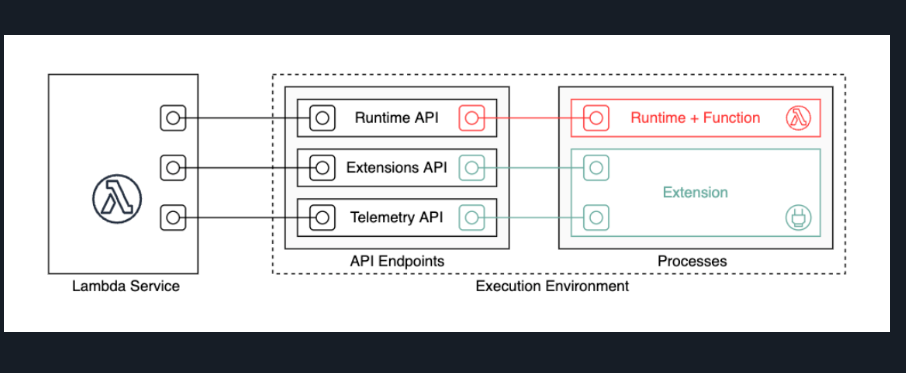
Event Sources and Triggers
Lambda functions can be triggered by numerous AWS services:
- API Gateway: HTTP/REST API requests
- S3: File uploads or modifications
- DynamoDB: Database changes
- CloudWatch: Scheduled events (cron jobs)
- SNS/SQS: Message queue events
- Kinesis: Real-time data streaming
AWS Lambda Pricing Explained
Understanding AWS Lambda pricing is essential for cost optimization. Lambda uses a pay-per-request model with two main pricing components:
1. Request Charges
- $0.20 per 1 million requests (after free tier)
- Each invocation counts as one request, regardless of execution time
2. Compute Charges (Duration)
- Billed in GB-seconds (memory allocation × execution time)
- x86 architecture: $0.0000166667 per GB-second
- ARM/Graviton2: $0.0000133334 per GB-second (20% cheaper)
AWS Lambda Free Tier
AWS provides generous free tier limits:
- 1 million free requests per month
- 400,000 GB-seconds of compute time per month
- Free tier is permanent (doesn’t expire after 12 months)
Pricing Example Calculation
Scenario: A Lambda function with 512 MB memory that runs for 200ms, triggered 2 million times per month.
Request costs:
(2,000,000 – 1,000,000 free requests) × $0.20 / 1,000,000 = $0.20
Compute costs:
Memory in GB: 512 MB ÷ 1024 = 0.5 GB
GB-seconds per execution: 0.5 GB × 0.2 seconds = 0.1 GB-seconds
Total GB-seconds: 2,000,000 × 0.1 = 200,000 GB-seconds
Free tier usage: 200,000 GB-seconds (within 400,000 free limit) = $0.00
Total monthly cost: $0.20
Additional Costs to Consider
- Data transfer: Outbound data transfer charges
- VPC usage: Additional charges for VPC-enabled functions
- CloudWatch Logs: Log storage and retention costs
- X-Ray tracing: Distributed tracing service fees
Benefits of AWS Lambda
1. Exceptional Cost Efficiency
Lambda’s pay-per-use model eliminates costs associated with idle server time. For applications with variable or unpredictable traffic, this can result in savings of 70-90% compared to traditional server-based deployments.
2. Automatic Scaling
Lambda automatically scales from zero to thousands of concurrent executions without any configuration. This eliminates the need for capacity planning and ensures your application can handle traffic spikes seamlessly.
3. Zero Server Management
AWS handles all infrastructure management, including:
- Server provisioning and maintenance
- Operating system updates
- Security patches
- High availability and fault tolerance
4. Built-in Integration
Lambda integrates natively with over 200 AWS services, making it easy to build complex serverless architectures without custom integration code.
5. Fast Time-to-Market
Developers can focus entirely on business logic rather than infrastructure concerns, significantly reducing development time and accelerating product launches.
Limitations of AWS Lambda
1. Cold Start Latency
Initial function invocations may experience 100-1000ms delay while AWS provisions compute resources. This can impact user experience for latency-sensitive applications.
2. Execution Time Limits
- Maximum timeout: 15 minutes per execution
- Memory limits: 128 MB to 10,240 MB
- Temporary storage: 512 MB to 10,240 MB in /tmp
3. Debugging Complexity
Troubleshooting serverless applications can be challenging due to distributed architecture and limited local development tools.
4. Vendor Lock-in Concerns
Lambda functions are tightly integrated with AWS services, making migration to other cloud providers potentially complex and costly.
5. Monitoring and Observability
Traditional monitoring approaches don’t work well with serverless architectures, requiring specialized tools and strategies.
AWS Lambda Cost Optimization Strategies
Implementing these AWS Lambda cost optimization techniques can dramatically reduce your serverless computing bills:
1. Right-Size Memory Allocation
Memory allocation directly impacts both performance and cost. Higher memory allocations provide more CPU power but cost more per GB-second.
Optimization approach:
- Start with minimal memory (128 MB) and increase incrementally
- Monitor execution time vs. memory allocation
- Find the sweet spot where increased memory reduces overall costs through faster execution
2. Leverage ARM/Graviton2 Processors
ARM-based Lambda functions offer 20% better price performance compared to x86-based functions for most workloads.
Migration considerations:
- Test thoroughly as not all libraries support ARM architecture
- Update deployment pipelines to target ARM runtime
- Monitor performance metrics post-migration
3. Implement Request Batching
Process multiple items per Lambda invocation to reduce request charges:
- Use SQS batch processing (up to 10 messages)
- Implement DynamoDB batch operations
- Process S3 events in batches when possible
4. Optimize Log Management
CloudWatch Logs can become a significant cost component:
- Reduce log verbosity in production
- Implement structured logging
- Set appropriate log retention periods
- Consider alternative logging solutions for high-volume applications
5. Use Lambda Provisioned Concurrency Strategically
For predictable workloads, Provisioned Concurrency eliminates cold starts but adds fixed costs. Use only when cold start latency significantly impacts user experience.
6. Consider Compute Savings Plans
For consistent Lambda usage, AWS Compute Savings Plans can provide up to 17% discount on Lambda compute charges with 1-year or 3-year commitments.
AWS Lambda vs Alternatives Comparison
| Feature | AWS Lambda | Amazon EC2 | Google Cloud Functions | Azure Functions |
|---|---|---|---|---|
| Pricing Model | Pay-per-request + compute time | Pay for running instances | Pay-per-invocation + compute time | Consumption plan available |
| Max Execution Time | 15 minutes | Unlimited | 9 minutes (HTTP), 60 minutes (background) | 10 minutes (Consumption), unlimited (Premium) |
| Cold Start | 100-1000ms | N/A (always running) | Similar to Lambda | Similar to Lambda |
| Scaling | Automatic, up to 1000 concurrent | Manual or auto-scaling groups | Automatic, up to 3000 concurrent | Automatic, varies by plan |
| Free Tier | 1M requests, 400K GB-seconds | 750 hours t2.micro/month | 2M invocations, 400K GB-seconds | 1M executions, 400K GB-seconds |
| Best For | Event-driven, variable workloads | Always-on, predictable workloads | Google Cloud ecosystem | Microsoft ecosystem |
Read More :
Ultimate Guide to Amazon EC2: Everything You Need to Know
AWS EC2 Instance Types Explained (2025) – Best Servers by Use Case
EC2 vs Lambda: Choosing the Right AWS Compute (Your Definitive 2024 Guide)
Real-World AWS Lambda Use Cases
1. API Backends and Microservices
Lambda excels at powering REST APIs and microservices architectures:
- User authentication systems: Handle login/logout with JWT tokens
- Data processing APIs: Transform and validate incoming data
- Integration services: Connect different systems and services
Cost advantage: Pay only for actual API calls, not idle server time between requests.
2. Data Processing and ETL Pipelines
Perfect for processing data in response to events:
- Image/video processing: Resize, compress, or transcode media files
- Log analysis: Parse and analyze application logs in real-time
- Data transformation: Convert data formats between systems
3. AI/ML Inference
Deploy machine learning models for on-demand predictions:
- Image recognition: Analyze uploaded images for content
- Text analysis: Sentiment analysis, language detection
- Recommendation engines: Generate personalized recommendations
4. IoT Data Processing
Handle IoT device data streams efficiently:
- Sensor data processing: Filter and aggregate IoT sensor readings
- Device management: Handle device registration and configuration
- Alert systems: Trigger notifications based on sensor thresholds
5. Scheduled Tasks and Automation
Replace traditional cron jobs with serverless automation:
- Database cleanup: Regular maintenance tasks
- Report generation: Automated daily/weekly reports
- Backup operations: Automated data backups
Common Mistakes That Increase Lambda Costs
1. Over-Provisioning Memory
Problem: Allocating excessive memory “just to be safe” leads to unnecessary costs.
Solution: Use AWS Lambda Power Tuning to find optimal memory allocation through systematic testing.
2. Ignoring Log Volume
Problem: Verbose logging in production can generate massive CloudWatch Logs bills.
Solution: Implement log levels and reduce production logging to essential information only.
3. Inefficient VPC Configuration
Problem: Poor VPC setup causes longer cold starts and higher costs.
Solution: Avoid VPCs unless necessary, or optimize NAT Gateway usage and security group configurations.
4. Not Monitoring Dead Letter Queues
Problem: Failed executions retry indefinitely, accumulating costs.
Solution: Configure appropriate retry policies and dead letter queues to handle failures gracefully.
5. Using Lambda for Long-Running Processes
Problem: Running near the 15-minute timeout limit makes Lambda cost-ineffective.
Solution: Consider EC2, ECS, or Step Functions for long-running workloads.
6. Improper Connection Management
Problem: Creating new database connections on every invocation increases execution time.
Solution: Implement connection pooling and reuse connections across invocations.
Frequently Asked Questions (FAQ)
Is AWS Lambda cheaper than EC2?
AWS Lambda is typically cheaper than EC2 for workloads with variable or unpredictable traffic patterns. For applications with consistent, high-volume traffic running 24/7, EC2 may be more cost-effective. The break-even point is usually around 30-40% utilization.
How is AWS Lambda billed?
AWS Lambda uses two billing components: request charges ($0.20 per 1 million requests) and compute charges based on GB-seconds (memory allocation × execution time). You’re billed only for the time your code actually runs, rounded up to the nearest 1ms.
Can AWS Lambda run AI models?
Yes, AWS Lambda can run AI/ML models for inference workloads. However, it’s best suited for lightweight models due to memory limitations (max 10 GB) and execution time constraints (max 15 minutes). For large models, consider SageMaker or EC2.
What causes AWS Lambda cold starts?
Cold starts occur when Lambda needs to initialize a new execution environment. This happens with the first invocation, after periods of inactivity, or when scaling up. Factors affecting cold start time include runtime choice, package size, and VPC configuration.
How do I reduce AWS Lambda costs?
Key cost reduction strategies include: optimizing memory allocation, using ARM/Graviton2 processors, implementing request batching, reducing log verbosity, avoiding unnecessary VPC usage, and considering Provisioned Concurrency only when needed.
What’s the difference between Lambda and EC2?
Lambda is serverless and event-driven (pay-per-use), while EC2 provides virtual servers you manage (pay for running instances). Lambda automatically scales and has no server management overhead, but has execution limits. EC2 offers more control and unlimited runtime but requires infrastructure management.
How CostQ Helps Optimize Your AWS Lambda Costs
CostQ is specialized in helping businesses reduce AWS cloud bills through comprehensive serverless cost optimization. Our expert team provides:
Comprehensive Lambda Cost Audits
- Detailed analysis of your current Lambda usage patterns
- Identification of cost optimization opportunities
- Memory allocation and timeout optimization recommendations
- VPC configuration cost analysis
Automated Optimization Implementation
- Memory right-sizing using data-driven approaches
- ARM/Graviton2 migration strategies
- Log management and retention optimization
- Dead letter queue and error handling improvements
Multi-Cloud Cost Benchmarking
- Compare Lambda costs with Google Cloud Functions and Azure Functions
- Hybrid cloud cost optimization strategies
- Migration cost-benefit analysis
Ongoing Cost Monitoring
- Real-time cost alerts and anomaly detection
- Monthly cost optimization reports
- Performance vs. cost trend analysis
Our clients typically see 40-60% reduction in their AWS Lambda costs within the first three months of implementing our optimization strategies.
Conclusion
AWS Lambda represents a paradigm shift in how we think about application deployment and scaling. Its serverless model offers unprecedented cost efficiency for the right workloads, but success requires understanding its pricing model, limitations, and optimization strategies.
The key to maximizing Lambda’s value lies in:
- Understanding the pay-per-use pricing model
- Right-sizing memory allocation for optimal cost-performance
- Leveraging ARM/Graviton2 for 20% cost savings
- Implementing proper monitoring and log management
- Avoiding common cost pitfalls
As serverless adoption continues to accelerate in 2025, organizations that master AWS Lambda cost optimization will gain a significant competitive advantage through reduced infrastructure costs and increased development velocity.
Ready to optimize your AWS Lambda costs?
Contact CloudLaya today for a free serverless cost audit and discover how much you could save on your cloud bills. Our experts will analyze your current Lambda usage and provide actionable recommendations to reduce costs while maintaining performance.
